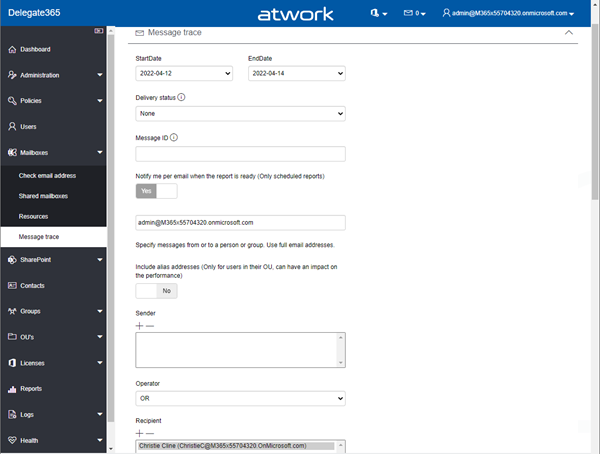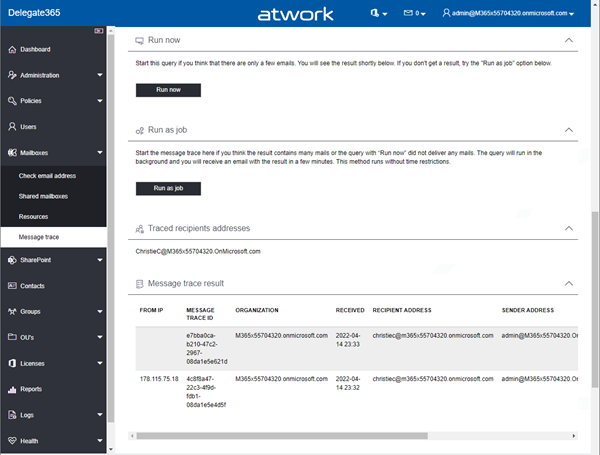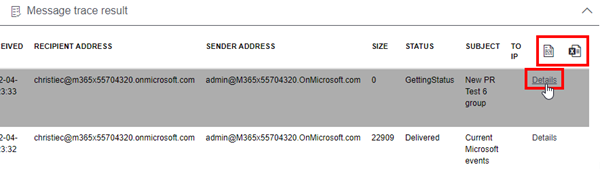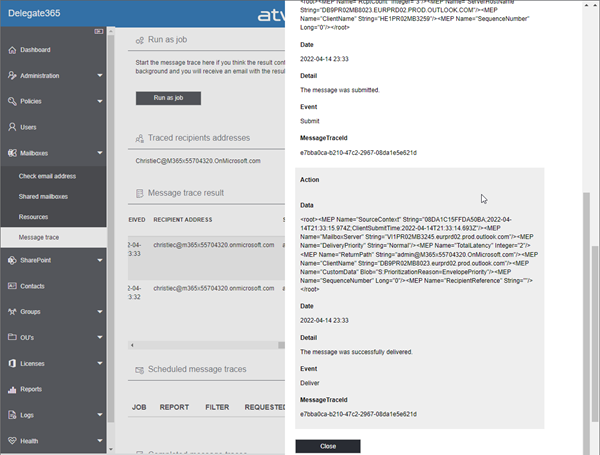Exchange Online message tracking logs can be searched by sender or recipient email address to find specific email messages. This update improves the speed of the runtime behavior of the message trace function in Delegate365.
- Message Trace: The Mailboxes / Message Trace module allows to query the Exchange logs for email messages with a specific sender or recipient within the last seven days. This works for internal and external email addresses, also for Alias addresses if required.
![image image]()
- Tip: Use the Include alias addresses switch only, if you want to search through alternative email addresses. As the description says "(Only for users in their OU, can have an impact on the performance)", activating the switch can be much more time-consuming due to the many requests to Exchange Online. Avoid this switch if possible. The default is off.
- Options to run: If you expect not too many results, try the Run now button. This runs the operation and shows the result instantly below in the Message trace result section. If you expect a larger result set, or if the Run now result delivers no result after 1-2 minutes, try the Run as job button. This schedules the request and informs you via email, when the result is ready.
![image image]()
- Result: The found messages can be exported as CSV and Excel files…
![image image]()
…and viewed with their details.![image image]()
- Optimization: This action may take a long time on the Microsoft side. Because Delegate365 also has to filter the results according to OUs, this function could lead to very long waiting times in the past due to a large number of queries to Exchange Online. The runtime behavior was significantly improved by optimizing the function. In some cases, this means reducing runtime from hours to a minute or a few minutes.
All existing Delegate365 versions v9.2.5 have been already updated with this version. No interaction is required on the part of the customer. All minor versions will be updated this month in consultation with customers.