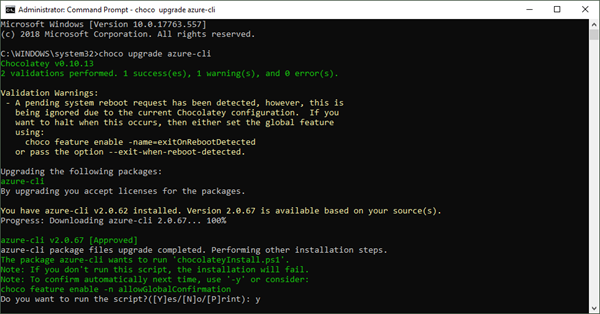I use Azure CLI from time to time. So, it´s a good idea to update that module…
For example, I use Azure CLI for renewing SPN´s a described at How to create or renew Service Principal Names in Azure Active Directory.
When I checked the latest version with az --version, I saw my outdated version: "You have 52 updates available. Consider updating your CLI installation." So, the best method is to use Chocolatey - The package manager for Windows in an elevated command prompt as described at Azure CLI. To make it short: Simply run choco upgrade azure-cli.
The current version of Azure CLI is 2.0.67. "Downloading azure-cli from 'https://azurecliprod.blob.core.windows.net/msi/azure-cli-2.0.67.msi' (46.8 MB)". By default, you can see the choco log files at C:\ProgramData\chocolatey\logs\chocolatey.log.
Happy upgrading!