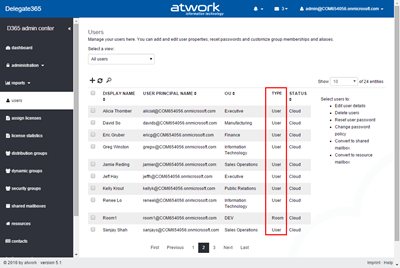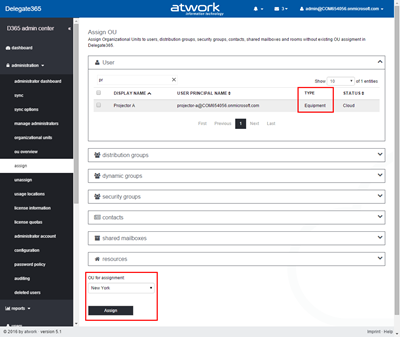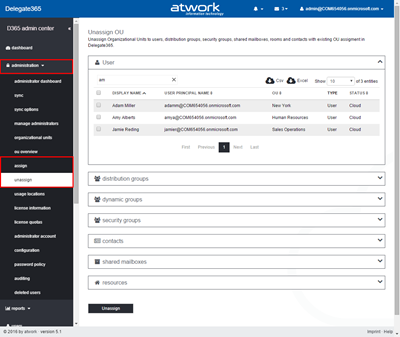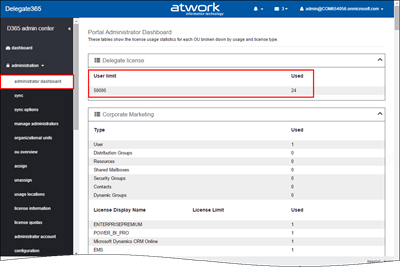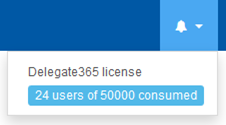Delegate365 is an Add-On for Microsoft Office 365. We often get questions about licensing of Delegate365. We want to clarify how the licensing of D365 works and deliver an overview with this short Q&A summary:
- Q: Where can I find the prices of Delegate365?
A: Pls. check out the price calculator: http://delegate365.com/prices![image image]()
- Q: Are there any additional costs or for hosting, traffic or similar?
A: No. D365 is provided as Software-as-a-Service (SaaS), in the same way as Microsoft Office 365. The price of D365 includes standard hosting in Azure in a datacenter of your choice and continuous updates for free. There are no additional costs for the default package. If desired, additional services or scaling up can be offered. - Q: Do I need the same number of licenses in D365 as in Office 365?
A: No. You just need as much licenses as the number of users you want to manage with D365. For example, if your AAD has 5000 users (including service accounts etc.), and you want to manage 3000 users with D365, your organization needs licenses for 3000 users. - Q: What objects are counted for the D365 user licensing?
A: In D365 we count each user who is assigned to an OU (and therefor can be managed within D365). So we count all objects which are visible in the users list.![image image]()
- Q: Does this mean each user is counted?
A: Yes. All objects that are created as “user” in Office 365 (and assigned) are counted, this means all objects that show up in the users list. Info: This can also include shared mailboxes and resources (room or equipment) because they are technically created as users in Office 365, see as follows. - Q: If an object as a shared mailbox or a resource creates an Office 365 user in the background, why I cannot see that user in the D365 users list by default?
A: That’s a little bit tricky. You can create shared mailboxes and resources directly in D365 and assign them to an OU and manage them in D365. These OU assignments are not counted for the D365 licensing. But, if you run a SyncOp in D365, the user objects are available in the administration / assign module and could be assigned to an OU in there. Just in that case, if you assign the user object as well, then that user object shows up in the users list and the user license counts in D365. Recommendation: Usually, there’s no need to assign the user object of shared mailboxes and resources in D365 additionally– and so no user license is used in D365. All clear?![image image]()
- Q: Which object types are not counted for D365 licensing?
A: The following objects are not counted for licensing (but can be assigned): Distribution Groups, Security Groups, Dynamic Groups and Contacts. As mentioned above, shared mailboxes and resources are not counted, if there corresponding user object is not assigned to an OU in D365. - Q: Is there a difference if the user has a mailbox (license in Office 365) or not?
A: No. We count assigned user objects, regardless if the user has any Office 365 license or not. - Q: How can I assign or unassign objects in D365 manually?
A: Portal Admins can assign or unassign objects in the administration / assign or unassign module anytime.![image image]()
- Q: Can the OU assignment made programmatically in D365?
A: Yes. This is defined in the administration / Sync options. The SyncOp automatically runs in the background (or can be started manually anytime as well) and uses the settings of the Sync options. If automatic OU assignment based on user properties or group membership is defined, the Sync Op assigns objects autmatically. Many customers of D365 use this feature. - Q: Can Microsoft Office 365 licenses are automatically be assigned in D365?
A: Yes, This can be defined in the OU’s in D365. - Q: How can I see how many D365 licenses are available and used?
A: Starting with D365 version 5.1 the administration / administrator dashboard shows the license numbers at a glance. The license numbers per OU are shown in the list below.![SNAGHTML453b6e3 SNAGHTML453b6e3]()
- Q: Do I get a warning if not enough licenses are available in D365?
A: Yes. The notification center changes it’s color and shows if the license limit is near or exceeded.![image image]()
- Q: Can I order additional licenses in D365?
A: Sure, anytime. Pls. contact us at office@atwork.at with the desired number of additional licenses. - Q: How can I add additional licenses in Office 365?
A: Pls. contact your IT service, usually they organize the licensing. Once additional licenses are available in Office 365, they are automatically available in D365 as well.
Licenses management in Delegate365 is easy. We hope this short Q&A answers your questions. Otherwise pls. contact us at office@atwork.at.