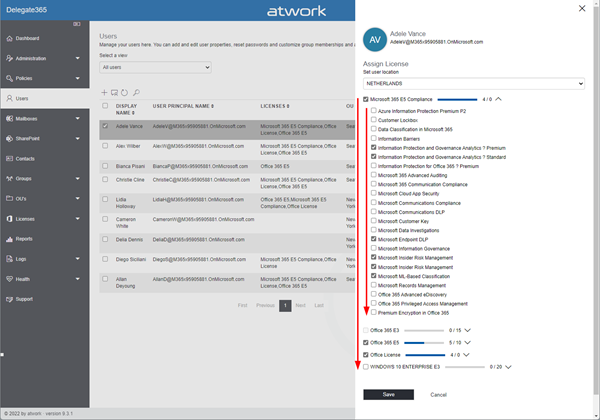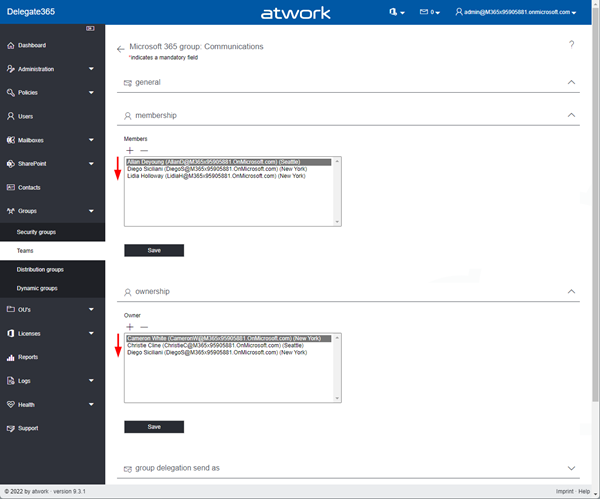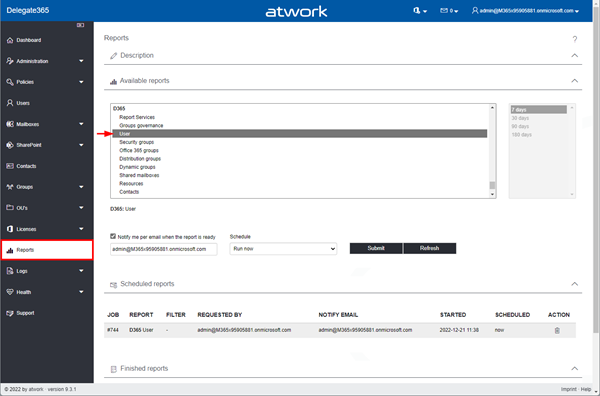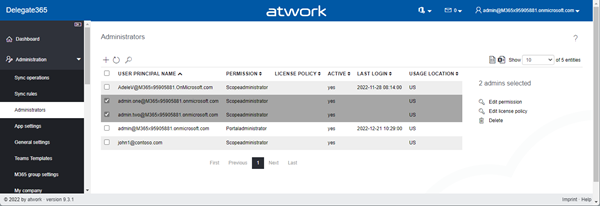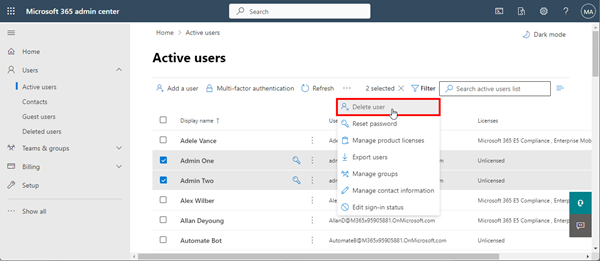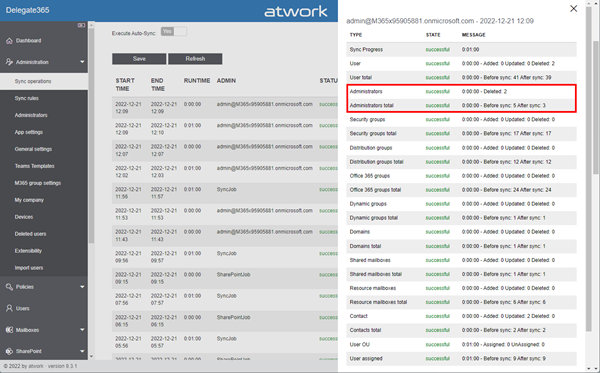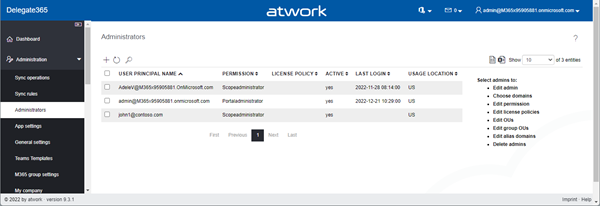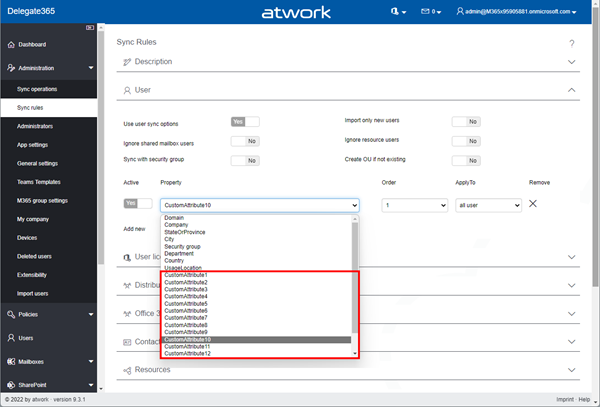We've developed a new update for Delegate365 with a number of useful improvements. All existing customers will be updated to Delegate365 version 9.3.1 in the next few days. See the details here.
- Licenses sorted by name: All licenses and plans are now sorted by name. This makes it easier for administrators to find the licenses and plans by name and adjust the corresponding license.
![image image]()
Sorting is applied to both license names (SKU´s) and plans, in all modules. - Members sorted by username: All lists of group members and mailbox permissions members are now sorted by username. Here, too, sorting makes it easier to find names in long lists.
![image image]()
Sorting of usernames is applied to all member lists. - User Report: With a very large number of users, it could happen that the creation of the report ran into a timeout and the report was not created. The report generation in Reports / D365 - User has been optimized to properly provide this functionality.
![image image]()
- Automatically remove deleted administrators: Delegate365 sync now checks Delegate365 admins if they still have an user account in Azure AD. If the user account has been deleted in the M365 tenant, the admin will also be removed from Delegate365 from the admin list. External admins (admins with other domain names than in the M365 tenant) are excluded from this clean-up process. This feature helps to automatically keep the list of admins clean in Delegate365.
Note: Regardless of this new feature, administrators can be activated or deactivated at any time in Delegate365.
In this sample, there are five admins assigned in Delegate365: AdeleV, Admin.one, Admin.two, admin, and john1 (who is an external admin from another M365 tenant).![image image]()
Now admin.one and admin.two are deleted from Azure AD in the M365 Admin center, with PowerShell, or any other tool.![image image]()
When the next Delegate365 sync runs, these users will be recognized as deleted.
Note: To manually run the Sync, open Administration / Sync operations and click on the Start sync button.
The Sync now shows that before the sync, there were 5 Administrators, and that 2 Administrators have been deleted. This results in only 3 Admins in Delegate365 remaining.![image image]()
In the Administration / Administrators list, we now see only the three remaining admins. admin.one and admin.two have been removed from the Administrators list automatically.![image image]()
The process checks all administrators in Delegate365. If they are internal users (with a domain name of the M365 tenant), and they are no longer existing, they are deleted as Admins in Delegate365. External users are ignored, like user john1. This helps to automatically clean up the admin list. During the first sync after updating to this version, some admins will be deleted from Delegate365 if they no longer exist in Azure AD. - Speed up sync performance when using user Custom Attributes: Customers who automatically assign their users to Delegate365 OUs via customAttributes and a sync rule in Delegate365 will have a faster sync process. This is relevant for users´ extensionAttributes in on-premises Active Directory that can be synced to the cloud, where these are synced into customAttribute1 through 15. This is now possible thanks to an optimized query against Azure AD.
![image image]()
The Sync will run faster when using CustomAttributes in the Sync Rules / User module.
The Delegate365 v9.3.1 update will be carried out by the end of this year for all customers. No customer interaction is required.